How to Get Your API Key on OpenAI
Admin / March 28, 2024

Go to the OpenAI website: https://openai.com/ and sign in to your account.

Click on your profile picture in the top right corner of the page.
Select API Keys from the menu.
Click on the Create New API Key button.
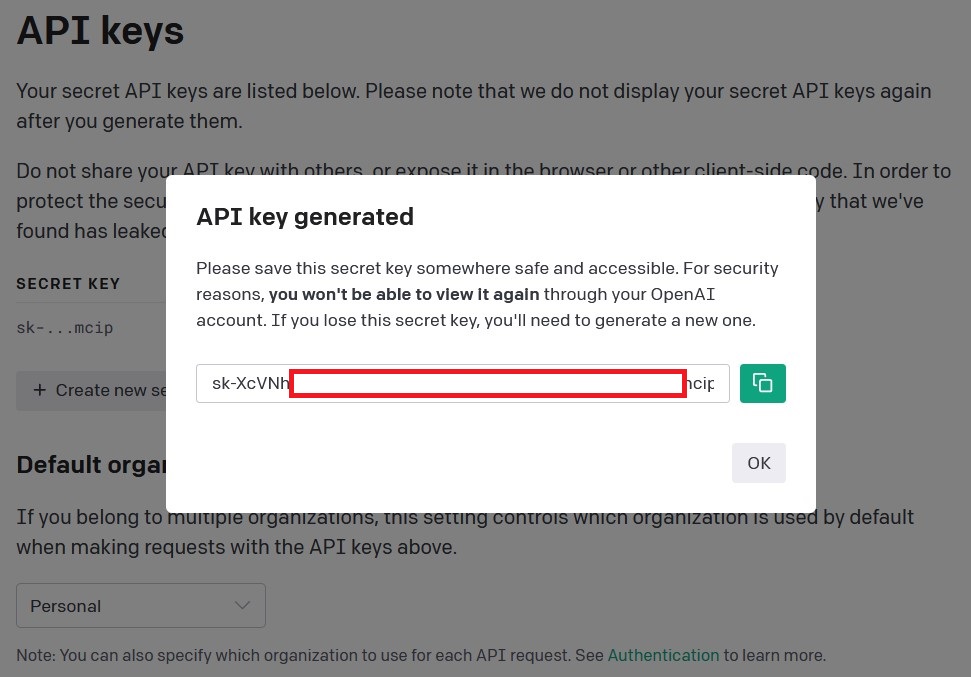
Give your API key a name and description.
Click on the Create API Key button.
Your API key will be displayed in a pop-up window. Copy and save your API key in a secure place.
Click on the Close button.
Your API key is now ready to use. You can use it to access OpenAI's APIs, such as ChatGPT and GPT-3.
Here are some additional things to keep in mind:
Your API key is a secret. Do not share it with anyone.
You can create multiple API keys. This can be useful if you want to restrict access to certain APIs.
You can revoke your API keys at any time. This will prevent them from being used.
For more information, please see the OpenAI API
documentation: https://beta.openai.com/docs/api-reference/.
see more: