How to use Leonardo AI to generate stunning artwork and images
Admin / March 22, 2024
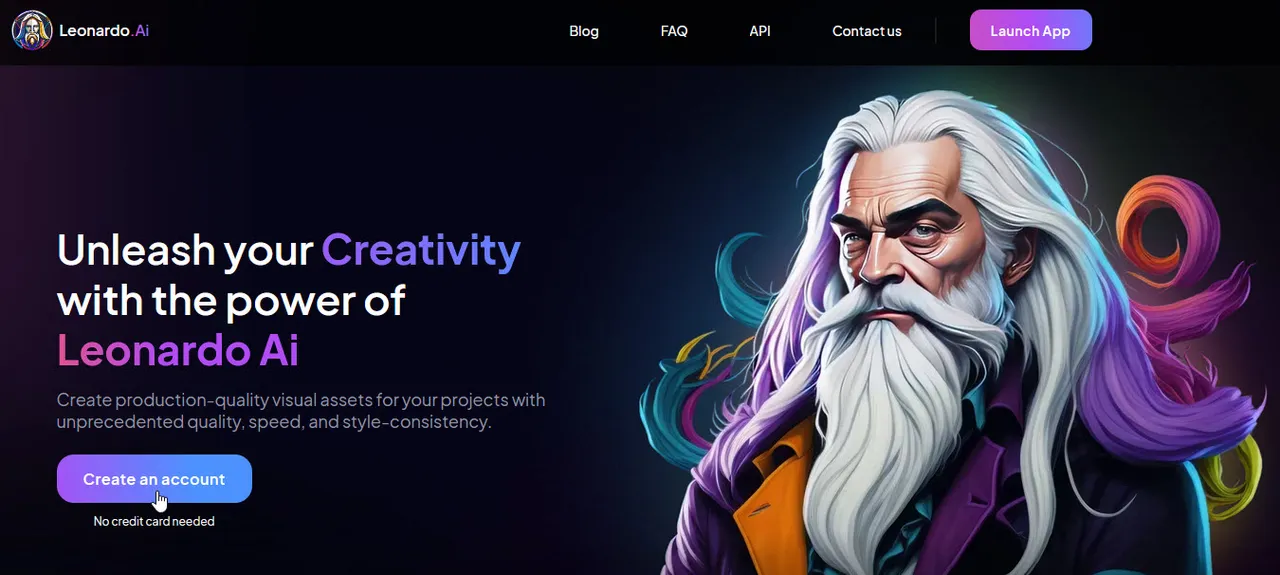
Leonardo AI is a powerful tool that allows you to generate stunning artwork and images using artificial intelligence. With a few clicks, you can create unique and creative visuals for your projects.
Here's a quick guide on how to use Leonardo AI:
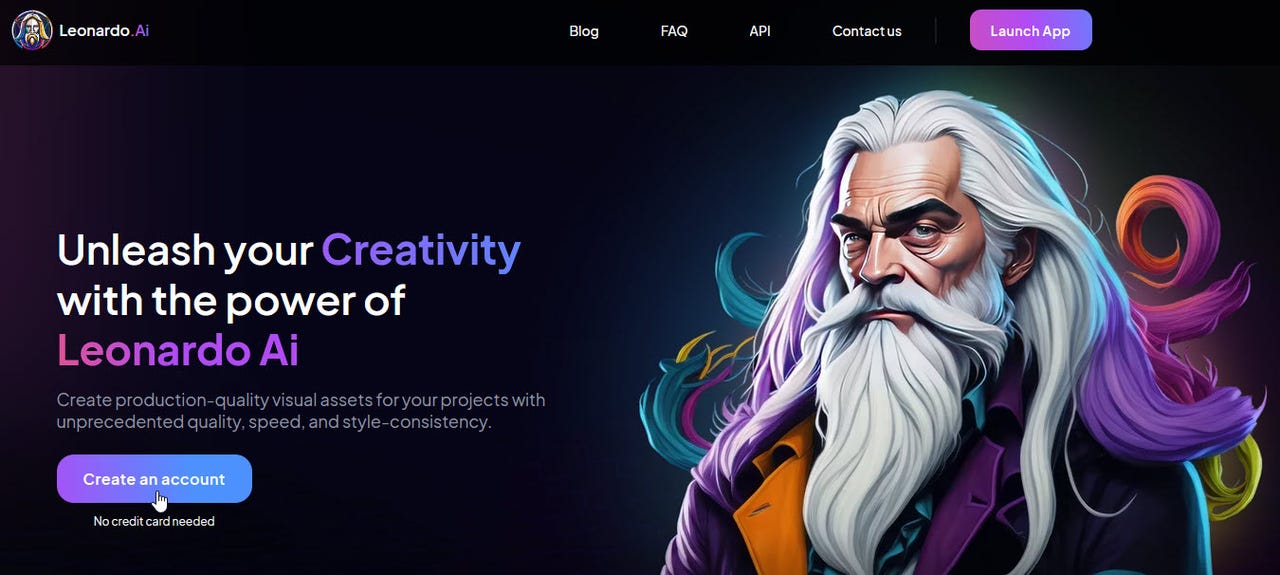
Access the image generator. Once you're logged in, navigate to the "AI Image Generation" section.
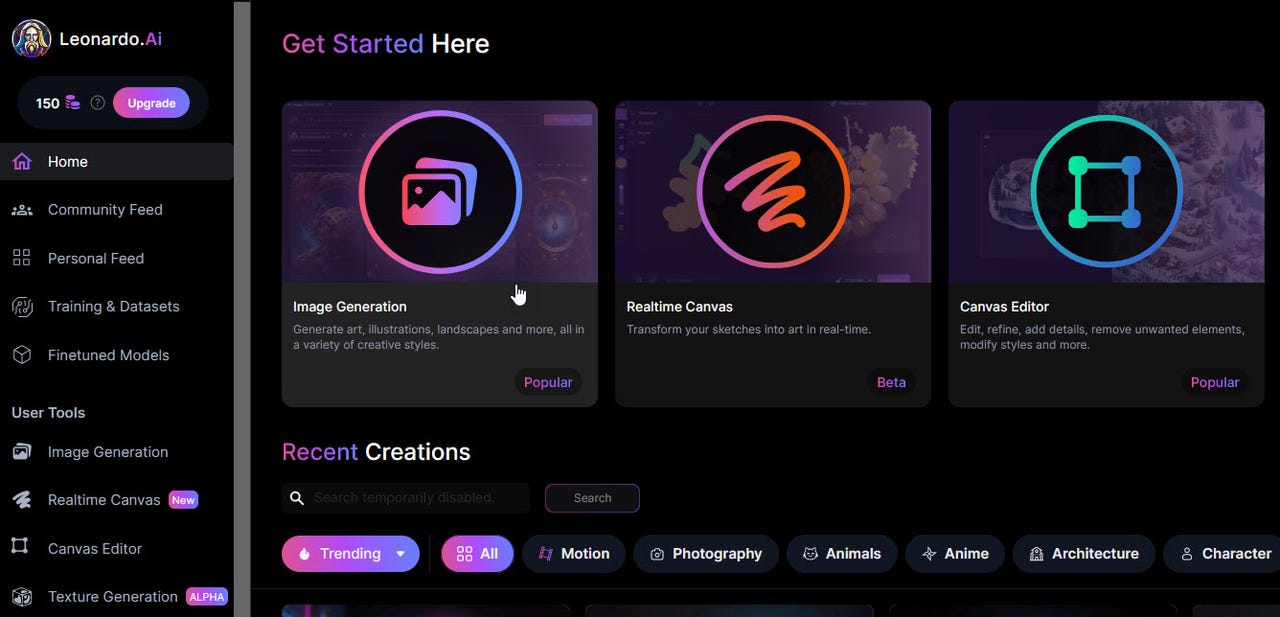
Try your first image. In the text box, provide a detailed description of the image you want to generate. The more specific you are, the better the results will be. For example, you could try a photorealistic portrait of a cat wearing a wizard hat.
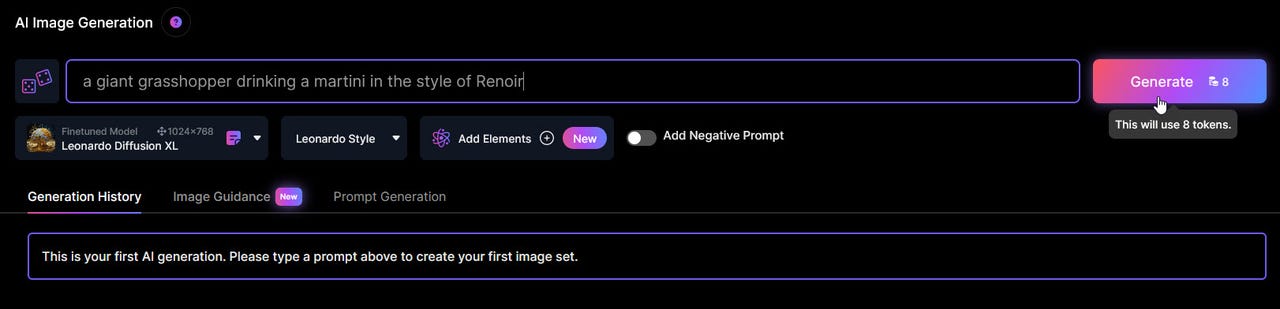
Refine your results (optional). Leonardo AI allows you to upload a reference image to guide the generation process. This can be helpful if you have a specific style or composition in mind.
Leonardo AI offers a wide range of features for creating unique and high-quality images. With a little experimentation, you can create stunning artwork and visuals for your creative projects.
See more:
>> Leonardo AI Review: Is It Really That Good?