How to use Midjourney: A beginner's guide
Admin / March 25, 2024

Midjourney is a powerful AI image generator that can create stunning visuals from text descriptions. It's still in beta, but it's already being used by artists, designers, and creatives to produce amazing artwork.
In this guide, we'll take a look at how to use Midjourney to create your own images. We'll cover the basics of how the tool works, and we'll provide some tips and tricks to help you get the most out of it.
What is Midjourney?
Midjourney is a generative AI model that can create images from text descriptions. It's trained on a massive dataset of images and text, and it can use this data to generate new images that are both realistic and creative.
To use Midjourney, you first need to create a prompt. This is a short text description of the image you want to create. The more detailed your prompt is, the better the results will be.
Once you have a prompt, you can submit it to Midjourney. The tool will then generate a number of images based on your prompt. You can then select the images you like best and save them to your computer.
How to use Midjourney
To use Midjourney, you'll need to:
Create a Discord account. Midjourney is currently only available through Discord.

Join the Midjourney Discord server. Once you have a Discord account, you can join the Midjourney server by clicking here: https://discord.gg/midjourney.

Subscribe to Midjourney. Midjourney is a paid service. There are three subscription tiers available: Basic, Standard, and Professional.
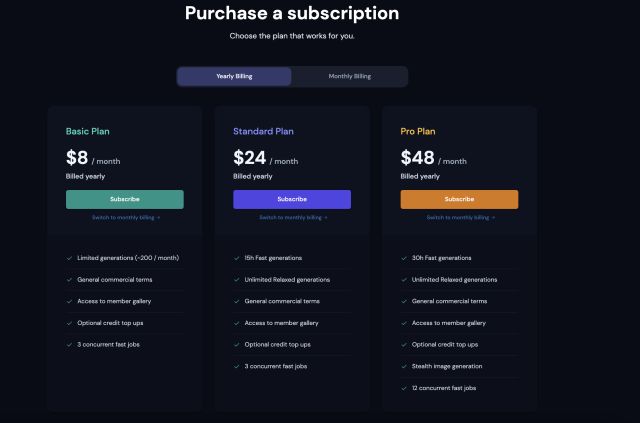
Create a prompt. Once you've subscribed to Midjourney, you can start creating prompts. Prompts are short text descriptions of the images you want to create.
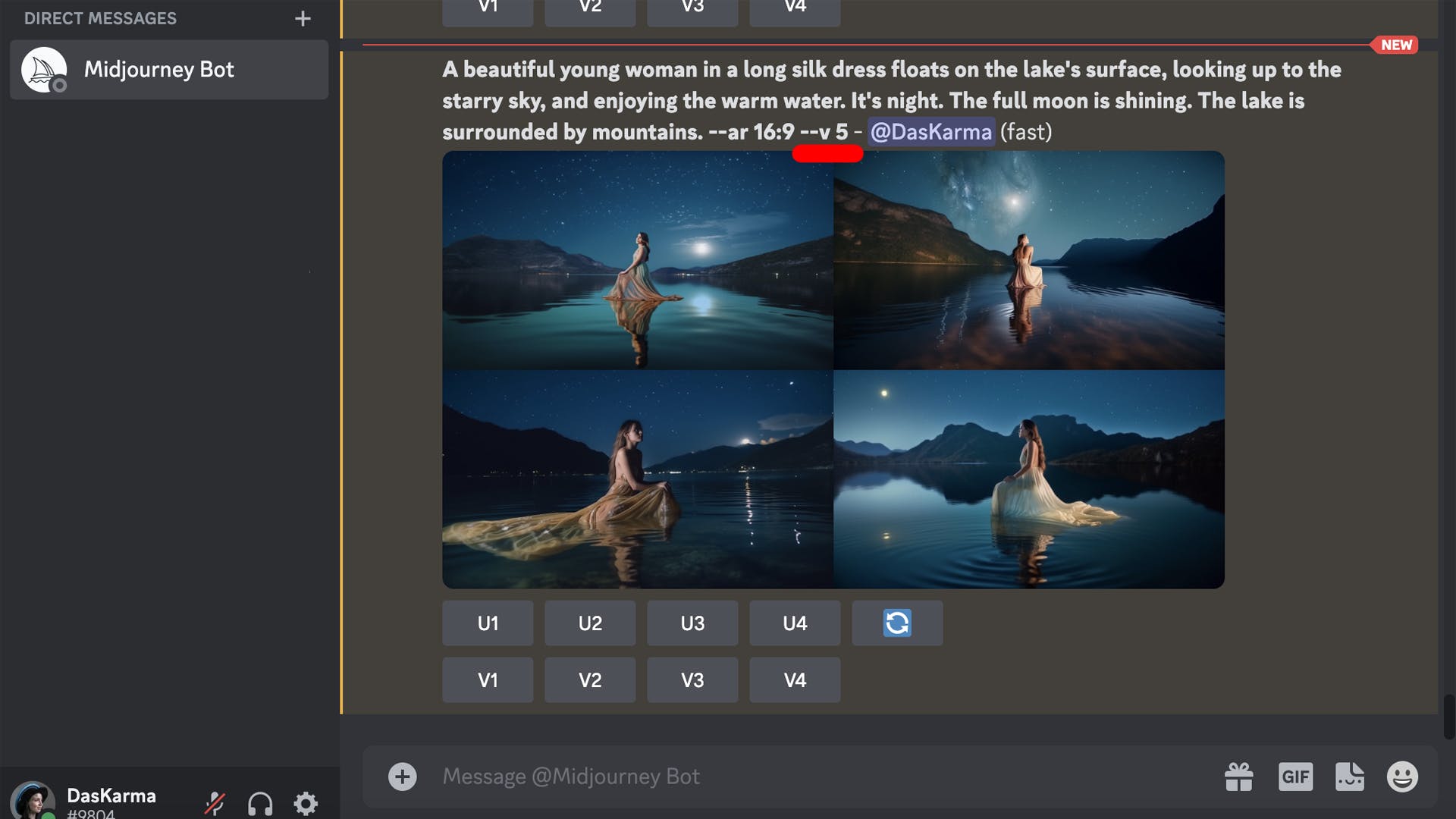
Submit your prompt to Midjourney. Once you have a prompt, you can submit it to Midjourney by typing it into the chat box in the Midjourney Discord server.
Generate images. Midjourney will then generate a number of images based on your prompt.

Select the images you like best. Once Midjourney has generated your images, you can select the ones you like best and save them to your computer.
Here are a few tips and tricks to help you get the most out of Midjourney:
Be specific in your prompts. The more detailed your prompts are, the better the results will be.
Use keywords. When creating prompts, try to use keywords that are relevant to the image you want to create.
Use modifiers. You can use modifiers to change the style or tone of your images. For example, you can use the modifier "realistic" to create more realistic images, or the modifier "stylized" to create more stylized images.
Experiment. The best way to learn how to use Midjourney is to experiment. Try different prompts and modifiers to see what results you get.
Midjourney is a powerful tool that can be used to create stunning visuals. With a little practice, you can use it to create your own unique and creative images.
see more:
>> Writesonic: Unleash Your Creativity with AI-Powered Writing and Image Generation
>> Unveiling Sora: OpenAI’s Revolutionary Leap into Text-to-Video AI