Step-by-Step Guide to Register on Aidilys
Admin / March 26, 2024
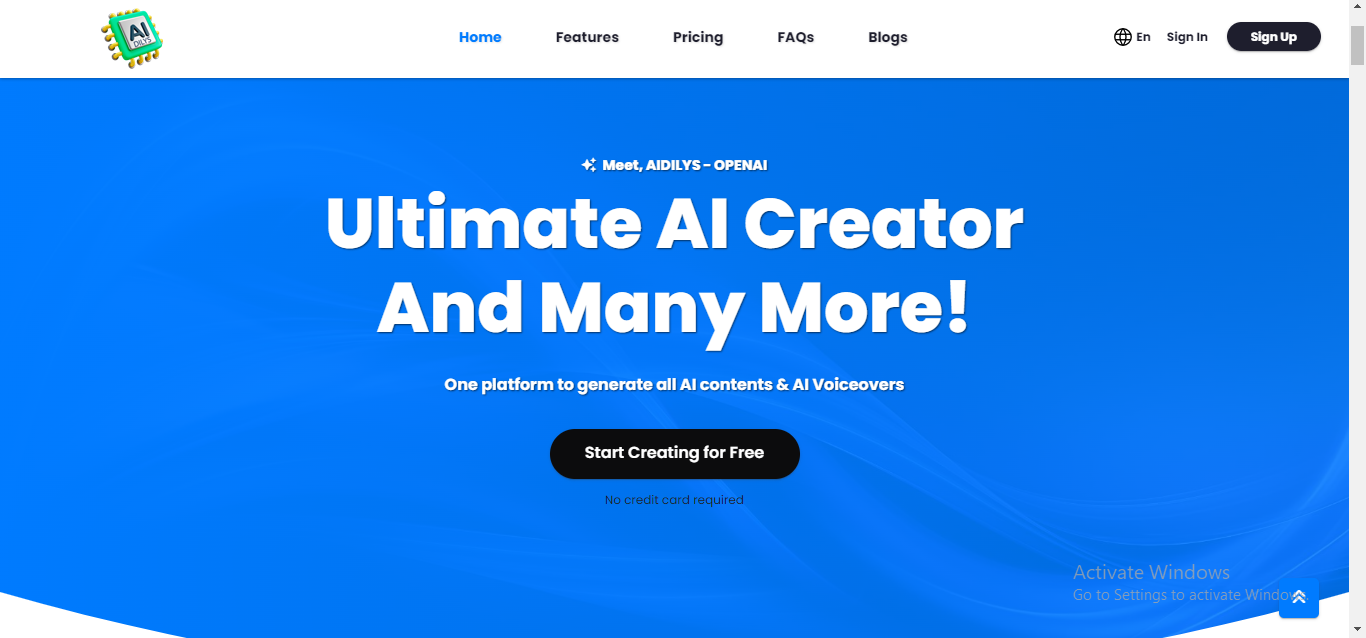
Aidilys, powered by OpenAI technology, offers an innovative platform for various purposes, from AI-powered assistance to creative content generation. If you're looking to harness the capabilities of Aidilys, here's a comprehensive guide on how to register for an account:
Visit the Aidilys Website
Open your preferred web browser and navigate to the official Aidilys website. Alternatively, if Aidilys is accessible through an application, download and install the app from the respective app store on your device.
Access the Register Page

Once on the Aidilys homepage or within the app interface, locate the "Sign Up" or "Register" button. This button is typically prominently displayed, often at the top right corner of the page or as a central option in the app's interface. Click on it to proceed with the registration process.
Provide Basic Information

A registration form will appear, prompting you to fill in essential details. Commonly requested information includes your full name, email address, and a password. Enter this information accurately into the designated fields.
Verify Your Account

To ensure the security of your account and prevent unauthorized access, Aidilys may require you to verify your email address or phone number. Follow the instructions provided to complete the verification process. This typically involves clicking on a verification link sent to your email or entering a code sent to your phone.
Complete Your Profile (Optional)

Depending on the nature of the platform and its intended use, you may be prompted to complete your profile by providing additional information such as your date of birth, gender, or other relevant details. Fill in this information if requested, ensuring the accuracy of the provided data.
Review and Accept Terms of Service

Before finalizing your registration, take the time to review Aidilys's terms of service and privacy policy. These documents outline the rules and regulations governing the use of the platform, as well as how your personal data will be managed and protected. If you agree to these terms, proceed by checking the box or clicking the appropriate button to accept them.
Complete Registration

Once you've filled in all the required information, verified your account, and agreed to the terms of service, you're ready to complete the registration process. Click on the "Submit" or "Complete Registration" button to finalize your registration.
Confirmation and Account Activation
Upon successful registration, you may receive a confirmation message indicating that your account has been created. Follow any additional instructions provided to activate your account and gain access to the full range of features offered by Aidilys.
Log In to Your Account

With your registration complete and your account activated, you can now log in to Aidilys using the credentials you provided during the registration process. Enter your email address or username and password, then click on the "Log In" button to access your account.
Congratulations! You've successfully registered for an account on Aidilys and are now ready to explore its capabilities and unleash the power of OpenAI technology. Enjoy your journey with Aidilys!